Ambrose Alli University (AAU), Ekpoma, GST 101 and GST 102 results for the 2018/2019 academic session have been released. See how to check AAU GST results below.
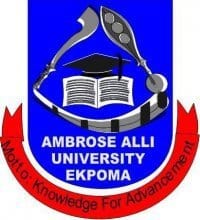
This is to inform all the students Ambrose Alli University (AAU), Ekpoma, that the management of the institution has released the results of all the students that took part in the GST 101 and GST 102 examinations.
Concerned students can now check their result on the AAU RESULT REPOSITORY PORTAL.
How to Check AAU GST Results
- Visit AAU result repository portal at http://www.misplus.org/aau/login.
- Supply your matriculation number and password (default is 12345) in the required columns.
- Finally, login to access your GST exam result.
Best of Luck!
Similar Posts:
- Application for Accommodation into AAU Ekpoma Halls of Residence
- Ambrose Alli University (AAU) Biometric Capturing Exercise Deadline
- AAU EKpoma Course Registration Deadline
- Kebbi State University of Science and Technology Aliero (KSUSTA) Diploma Admission Form
- University of Cross River State (UNICROSS) Resumption Date