The registration procedure for the fresh and stale postgraduate students of the Abubakar Tafawa Balewa University (ATBU) for the 2021/2022 academic session has been released. See ATBU postgraduate registration procedure below.
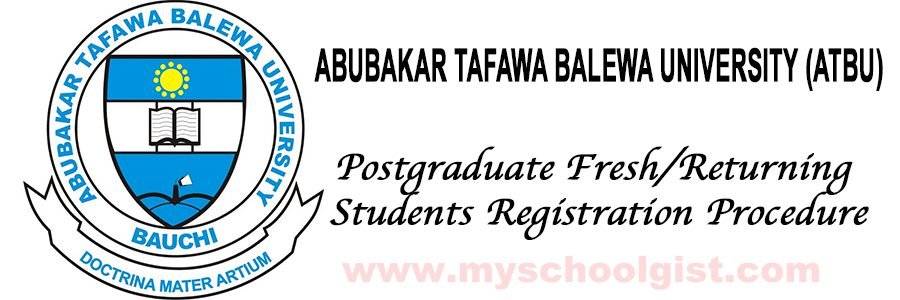
This is to inform all the newly admitted and returning postgraduate students of the Abubakar Tafawa Balewa University (ATBU) that the management of the institution has released the registration procedure for the 2021/2022 academic session.
ATBU Postgraduate Students Registration Procedure
CLEARANCE:
- Visit your Department with original copies of the documents you provided during the online application for physical clearance.
PAYMENT
1. Visit www.pgatbu.com.ng Go to ‘Portals Menu’ and click on the ‘Online Registration’, or ‘Login to Register’ on the Homepage. All the above links will bring you to the login page as shown below.
2. Type the phone number you used during the online application as username and password as password.
3. You will be prompted to change your password.
4. Type in the default password e.g: ‘08012345678’ in the ‘CURRENT PASSWORD’ field
5. Type in your desired password in the ‘NEW’ and ‘CONFIRM PASSWORD’ field (The password should not be less than 8 characters and can be a mixture of both numbers and alphabets).
6. On successful login, confirm your information to be correct before proceeding to make payment. Information to confirm include (Name, Level and Department/Subprogram).
7. You are required to provide your phone number in the prompt that will be displayed.
8. Click on ‘FEES PAYMENT’ on the left-hand side of your ‘Screen/Dashboard’.
9. Confirm that your schedule and the total amount is correct.
10.Click on ‘MAKE PART PAYMENT’ or ‘MAKE FULL PAYMENT’.
11.You will be redirected to ‘PAYLOG’ where your RRR and transaction reference number will be generated.
12. Select your desired payment method (Card, Bank Bank Branch etc).
13. Click on ‘Accept Terms and Conditions’ 14. You will be redirected to remita as shown in the image below.
15. Provide all necessary information for payment on remita platform.
16. After a successful payment, you will be redirected to your portal dashboard.
17. Click on ‘PRINT RECEIPT’
Similar Posts:
- Abubakar Tafawa Balewa University (ATBU) Postgraduate Admission Form
- ATBU Notice on Update of Personal Information for ID Card Issuance
- Abubakar Tafawa Balewa University (ATBU) Matriculation Ceremony
- Sule Lamido University (SLU) Postgraduate Admission Form
- Federal University Birnin Kebbi (FUBK) Postgraduate Admission Form