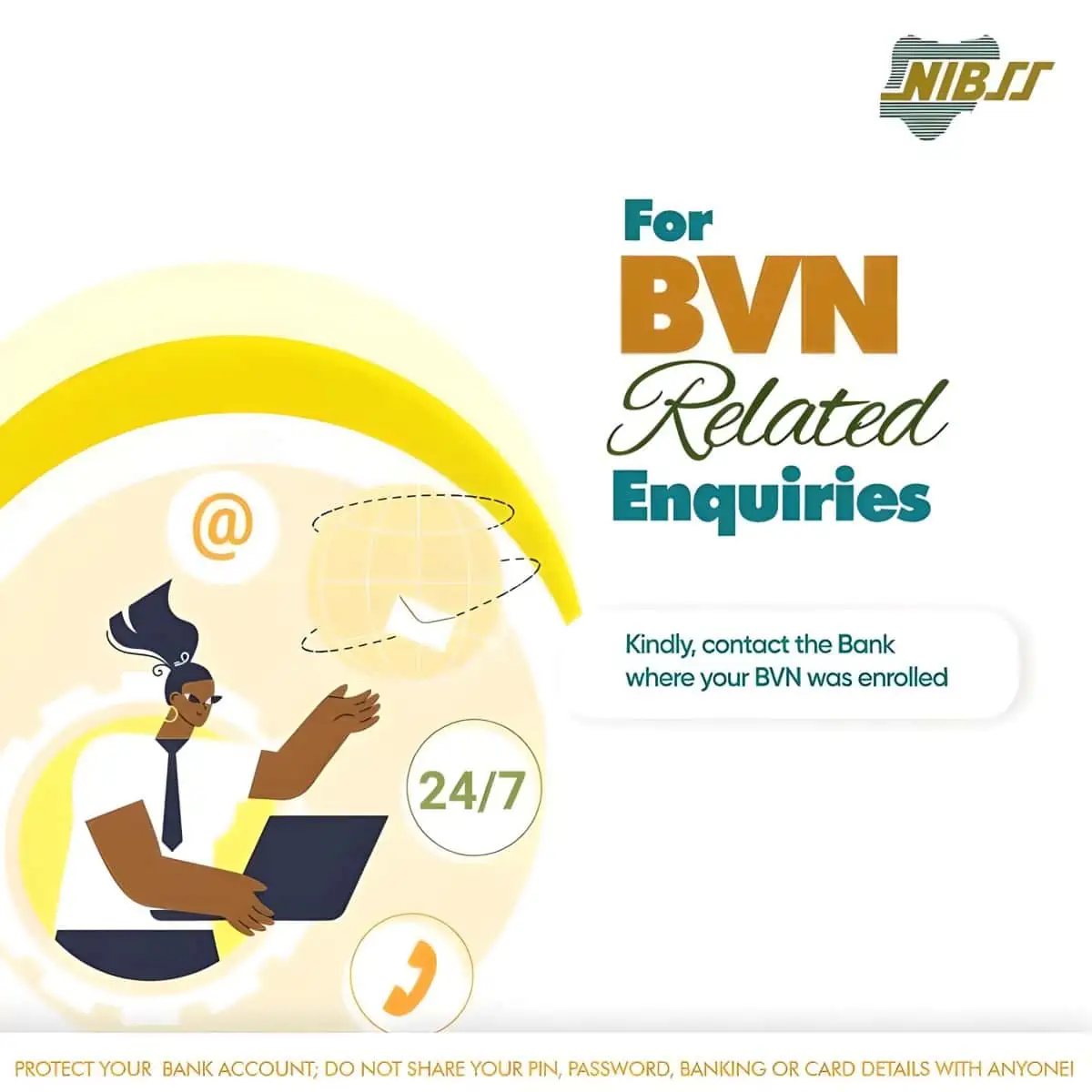Ever found yourself in a pickle, needing your Bank Verification Number (BVN) for an urgent financial transaction but not sure how to quickly retrieve it? Whether you're on MTN, Glo, 9Mobile, or Airtel, getting your BVN is simpler than you might think. This guide will walk you through the hassle-free steps to access your BVN on your mobile network, ensuring you're always prepared.

Bank Verification Number (BVN) has become an indispensable part of banking in Nigeria, serving as a unique identifier for each bank customer across all Nigerian banks. It plays a pivotal role in enhancing security measures and curbing financial frauds. Understanding how to check BVN across various networks—MTN, Glo, 9Mobile, and Airtel—is crucial for monitoring and ensuring the integrity of your financial transactions. This guide provides you with comprehensive, step-by-step instructions to easily access your BVN whenever you need it.
| 📱 MTN USSD | Dial *565*0# |
| 📲 MTN App | Use MyMTN App → My Bank → View BVN |
| 🌍 Glo | Dial *565*0# → Follow prompts |
| 🌐 9Mobile | Dial *565*0# → Complete verification |
| 🎈 Airtel | Dial *565*0# → Instant BVN display |
| 💳 Fee | Minimum balance: ₦20 (MTN) / Free on others |
| 🛡️ Security | Essential for fraud prevention |
| 🔄 Accessibility | Available on all networks |
How to Access Your BVN on MTN
Via USSD Code
MTN users can swiftly check their BVN by simply dialling *565*0# from their phone’s dial pad. Following this action, your BVN number will be instantly displayed on your screen. It’s important to note that this service requires a minimum account balance of Twenty Naira (₦20) to proceed.
Via MyMTN App
For a more digital approach, MTN offers an alternative through the MyMTN App:
- Log in with your phone number. If you haven’t registered, you’ll need to create an account.
- Navigate to the “More” option and select “My Bank.”
- Your linked BVN number will be displayed under your account details.
Checking Your BVN on Glo
Glo network users can retrieve their BVN by following these simple steps:
- Dial *565*0# on your Glo handset.
- You’ll be prompted to confirm the BVN inquiry by selecting ‘1’ and entering the last four digits of your bank account number.
- Upon confirmation, your BVN will appear on your phone’s display.
Ensure you save your BVN securely for future banking transactions.
How to Verify Your BVN on 9Mobile
9Mobile (formerly Etisalat) provides a straightforward method for BVN verification:
- Dial *565*0# from your 9Mobile line.
- Input your 11-digit BVN as prompted, agree to the terms, and enter your account PIN.
- For final verification, you’ll be asked to enter the last six digits of your debit card.
This process secures your identity verification, enhancing protection against unauthorized access.
Retrieving Your BVN Via Airtel
Airtel users can access their BVN easily and for free by:
- Dialling *565*0# and choosing the ‘check BVN’ option.
- After providing the requested information, your BVN will be displayed on your device’s screen.
Additionally, an SMS containing your BVN will be sent to the mobile number linked with your bank account for further confirmation.
Conclusion
Important Reminder: Your BVN is a critical piece of personal information that should be kept confidential. Share it only when necessary with verified banking officials to prevent potential financial fraud.
Accessing your BVN across various networks in Nigeria has been made straightforward to ensure you have quick access to your banking verification number when needed. This initiative not only enhances the security of your financial transactions but also provides a seamless banking experience. Remember, your BVN is a vital part of your financial identity; keep it secure and accessible only when absolutely necessary.