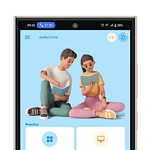Step-by-Step Guide on How to Create JAMB Online Profile
Creating a JAMB profile is a must for any student in Nigeria who wants to register for UTME, print result slips, or fix admission details. This short guide walks you through both the SMS and online ways to set it up, so you can get it done without stress. Read on for the step-by-step tips and avoid common mistakes.

You know, some things in life are stressful for no reason. Luckily, setting up your JAMB profile isn’t one of them, as long as you know where to click or, well, what to text. It’s the first gate you pass before you can touch anything JAMB-related. No profile, no UTME registration, no result slip, nothing.
Why You Even Need a JAMB Profile
Let’s be real, JAMB doesn’t play. They use this profile thing to keep all your stuff in one place.
With it, you can:
- Register for UTME
- Print your JAMB result slip
- Change your personal details if something looks off
- Check your admission status
- Sort out admission regularisation (fancy way of saying “fix small wahala”)
Without it, you’re basically standing outside the party with no ticket.
Two Ways to Create Your JAMB Profile
You’ve got options here. Some people love the old-school text message way, others prefer doing it online with all the clicking and typing.
1. The SMS Shortcut
This one is for folks who just want it quick and done:
- From your personal mobile number, send a text like this:
Surname FirstName MiddleNameto 55019 or 66019. - Example: If your name is Adewale Chukwu Adamu, type exactly that.
- You’ll get charged N50, so, ah, make sure there’s airtime on your line.
Simple right? Almost too simple.
2. The Online Tap-and-Type Way
If you’re more of the “let me see it on a big screen” person, then this is for you:
- Head over to the official JAMB e-facility registration page.
- Fill in your details like they ask (don’t rush here, one small error can cause big stress later).
- Hit the Verify e-Mail button.
After that, check your inbox. JAMB will send you an email with what to do next. If you don’t see it, check spam or promotions tab, you know how email can be.
A Few Extra Pointers
- Use your real name, not nicknames. JAMB is not your padi.
- Make sure the email and phone number you use are yours and active. You’ll need them for years.
- If you’re stuck, take a break, breathe, and try again. Sometimes the site just dey do anyhow.
So yeah, that’s it. Two main ways, both easy enough. Pick one, set up your JAMB profile, and you’re ready for all the exam drama that comes after.
Share This Post: If this post helped you, share it with others! Use the buttons below to spread the word!