The 2023 Joint Admissions and Matriculation Board (JAMB) results are now available for both online and offline access.
Candidates who took part in the 2023 and previous years' Unified Tertiary Matriculation Examination (UTME) – an annual standardized computer-based test essential for admission into Nigerian higher education institutions, such as universities, polytechnics, and colleges of education – can now check their scores.
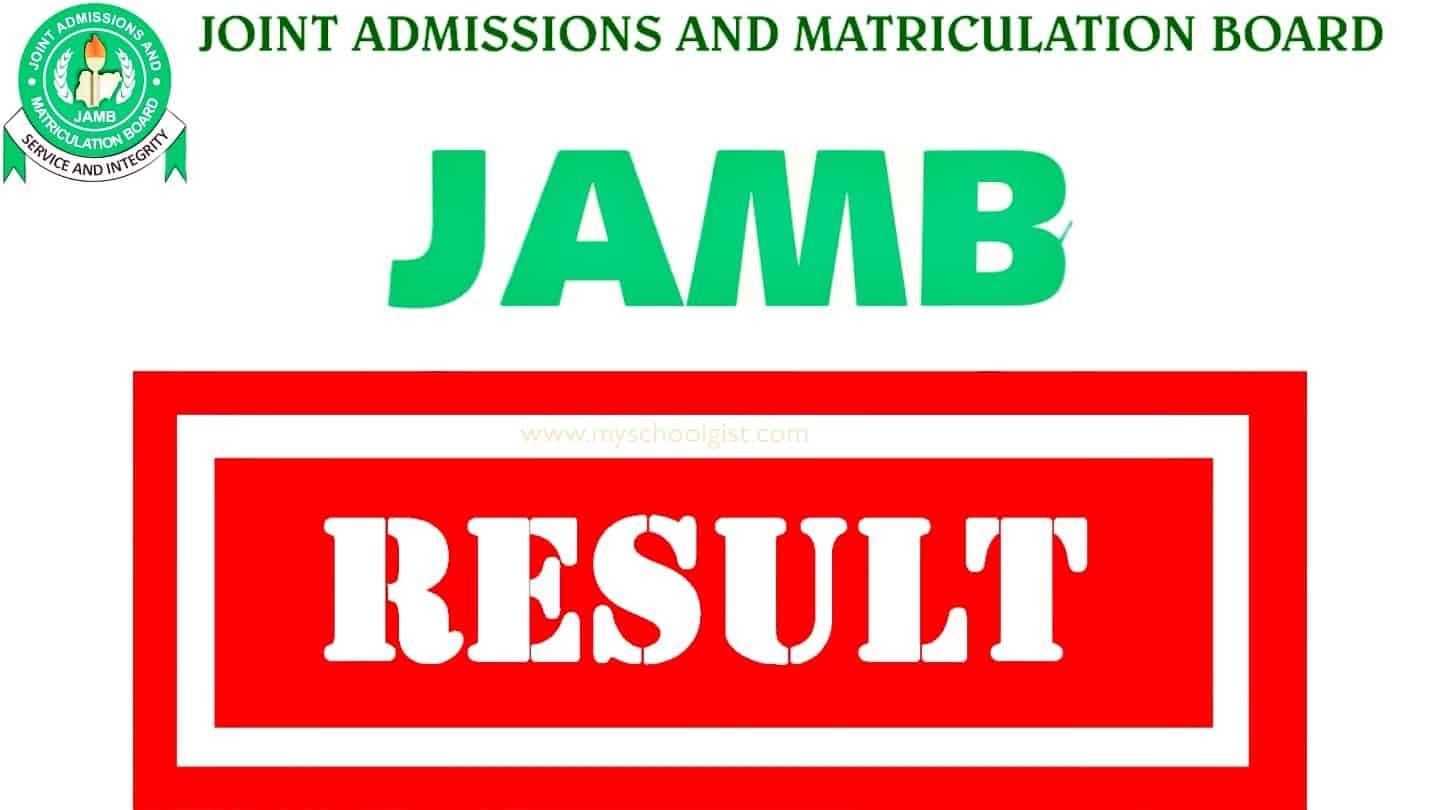
The Joint Admissions and Matriculation Board (JAMB) is responsible for administering the Unified Tertiary Matriculation Examination (UTME). This yearly computer-based test is a prerequisite for gaining admission to universities, polytechnics, colleges, and other higher education institutions in Nigeria.
| 🎓 Authority | Joint Admissions and Matriculation Board (JAMB) |
| 📚 Examination | 2023 Unified Tertiary Matriculation Examination (UTME) |
| 👥 Candidates | 1,595,779 candidates enrolled |
| 📍 Centers | 708 Computer-Based Test (CBT) centers |
| 📱 Offline Result Check | SMS “UTME RESULT” to 55019 or 66019 |
| 🖥️ Online Result Check | Through JAMB’s eFacility portal (N1,500 fee) |
| ❗ Fraud Warning | Be aware of scams claiming to upgrade JAMB results |
| 🔍 Post-UTME | Institutions started selling post-UTME forms |
JAMB has announced the outcomes of the 2023 Unified Tertiary Matriculation Examination (UTME). The Board reported that 1,595,779 candidates enrolled for the exam, which was held at 708 Computer-Based Test (CBT) centres across 105 examination cities nationwide.
Candidates can now easily check their UTME results for 2023 and previous years either online or via SMS. To access your UTME result online; you’ll need a device with an internet connection. Alternatively, the SMS method may be more suitable for candidates without internet access or those in areas with limited network coverage. However, keep in mind that network operators may charge a fee for this service.
How to Check 2023 JAMB Result Offline (via SMS)
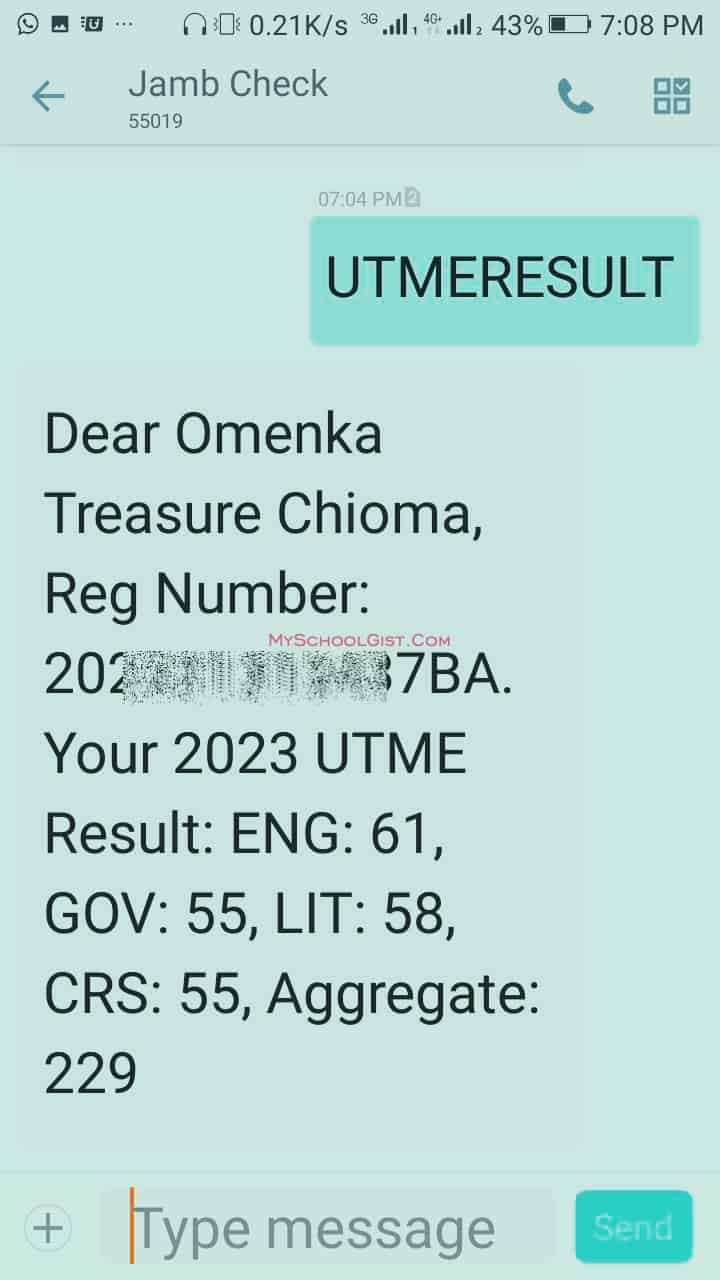
Candidates can now send “UTME RESULT” or “UTMERESULT” via SMS to 55019 or 66019 using the same phone number they registered with (ensure you have a minimum credit balance of N50). You will receive an SMS response shortly after. Expect the following responses:
- If a candidate uses an unregistered phone number, they will receive a message stating: “This phone number was not used for registration.“
- Candidates with results will get a message such as: “Dear Mr/Miss X, your result is as follows… (followed by the details).“
- If a result is withheld, the candidate will receive a “Result Withheld” message.
- Candidates given the benefit of the doubt will be informed: “Result withheld pending the upload of clarifications/document required from you.“
- Absent candidates will receive a “CANDIDATE ABSENT” message.
- If a candidate was absent and their registration number was also cancelled, they will be notified accordingly.
- An “Invalid Entrance into the Exam Hall” message will be sent to candidates who gained unauthorized access to the examination hall.
Steps to Check JAMB Result Online
All the candidates who participated in the 2023 UTME and years before can now print their original results slip affixed with their passport photograph. You will need to pay N1,500 to access your JAMB result slip.
- STEP 1: Go to the Joint Admissions and Matriculations Board (JAMB) eFacility portal [https://efacility.jamb.gov.ng/] and log in with your credentials.
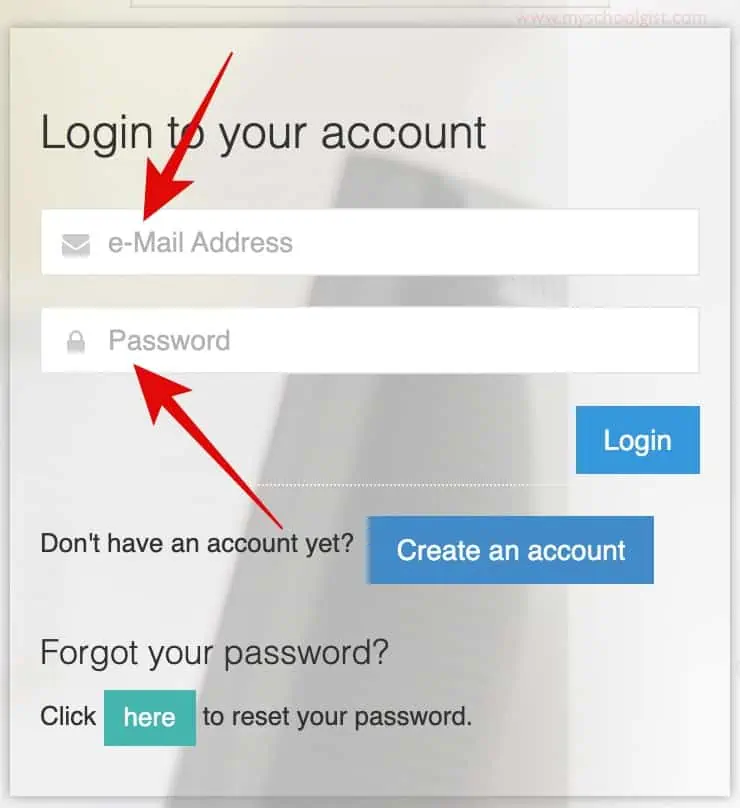
- STEP 2: Locate and click on the Print Result Slip tab under the list of services.
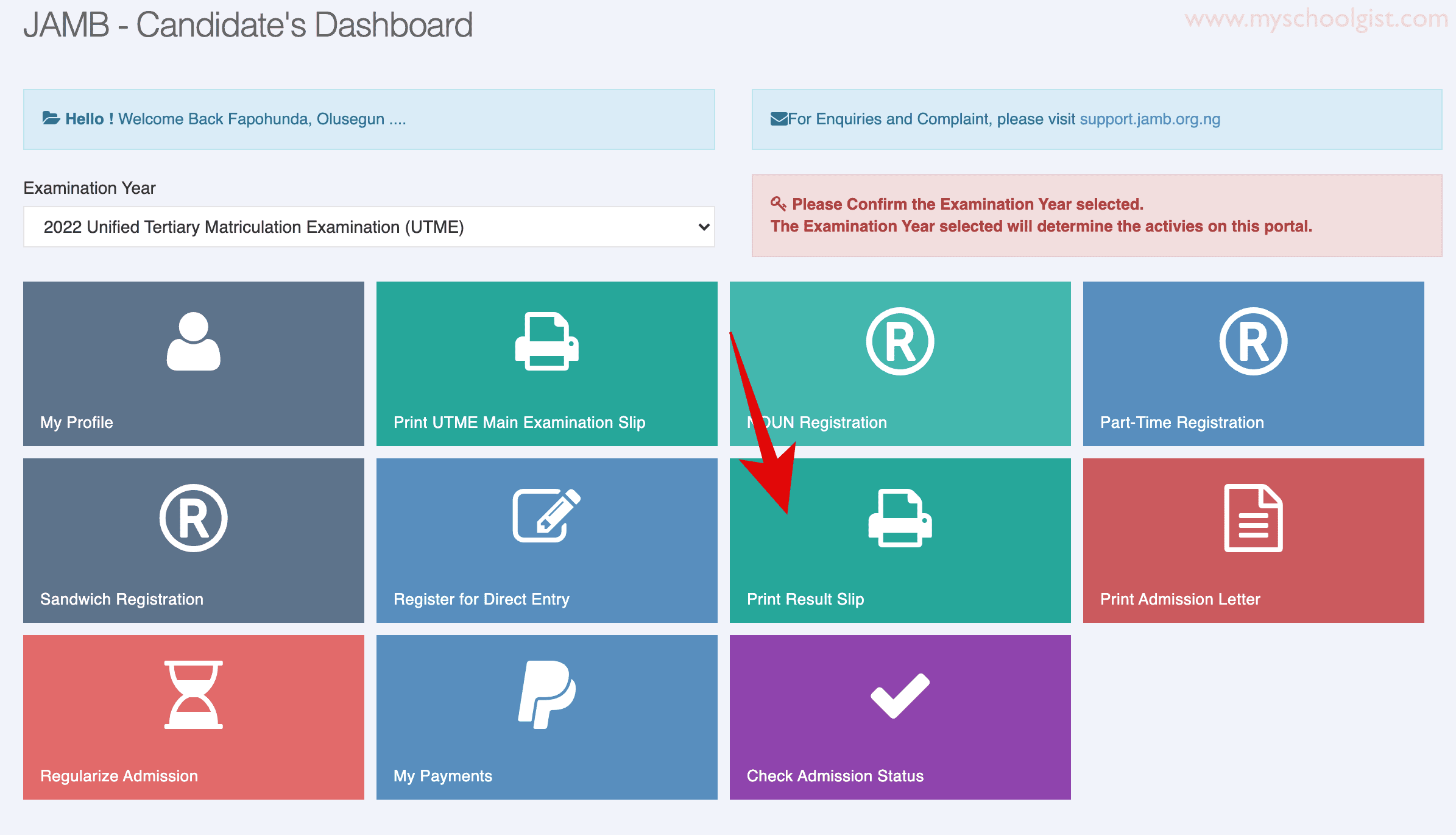
- STEP 3: Select your payment option and continue with the payment.
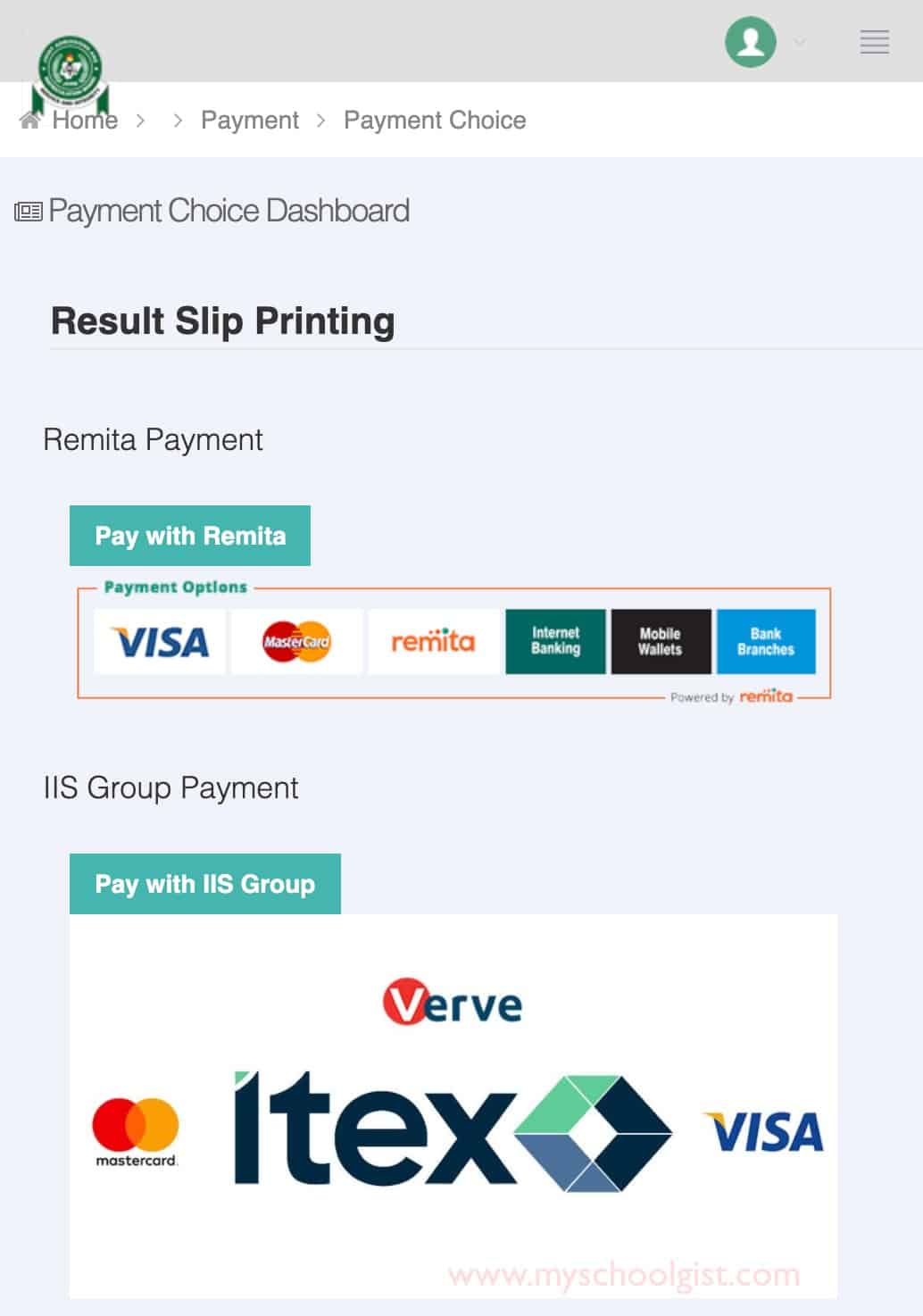
- STEP 4: After a successful payment, you can check/print your result slip by selecting your exam year and entering your JAMB Registration Number in the required columns.
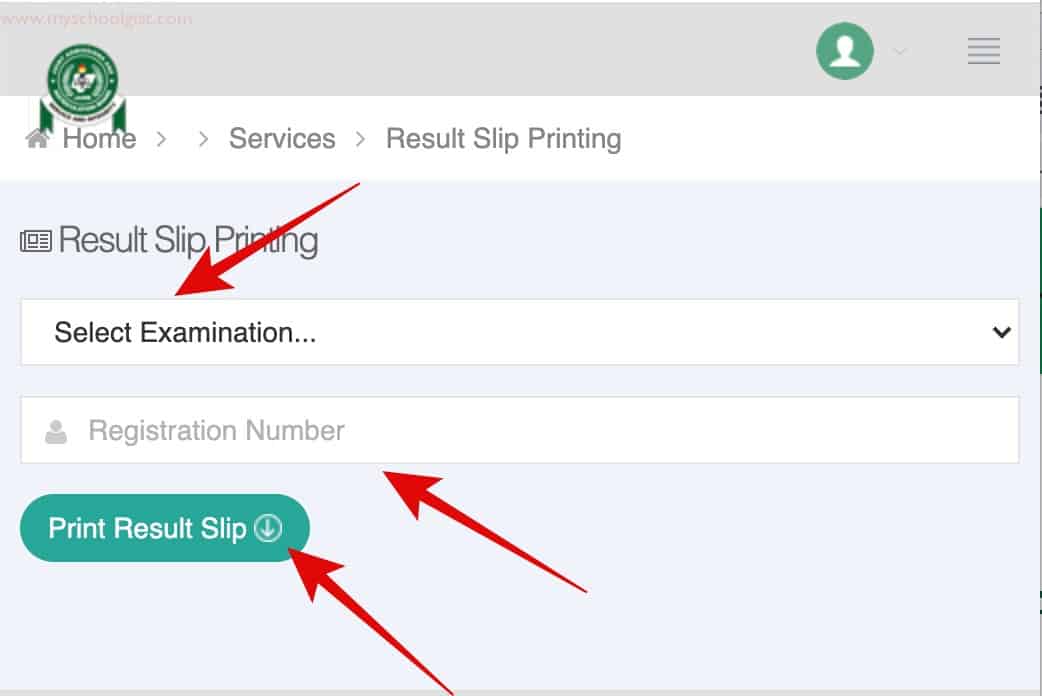
ALTERNATIVELY (this option seems not to be working currently)
- Go to the Joint Admissions and Matriculations Board (JAMB) result-checking website at https://efacility.jamb.gov.ng/CheckUTMEResults
- In the required column, enter your Registration Number/Phone Number.
- Finally, press the ‘Check My Results’ button to view your UTME results notification.
The portal will return your JAMB Notification of Result if your result is ready. You can then proceed with the printing of the result.
SEE:
Advice to JAMB Candidates on UTME Result
It’s important to note that there are fraudsters who claim to be able to upgrade JAMB results. We strongly advise JAMB candidates not to fall for such scams, as it’s impossible to alter results once they’ve been checked online or via SMS.
The 2023 JAMB results are now available for checking online or through JAMB shortcodes. Meanwhile, tertiary institutions have started selling post-UTME forms for the 2023/2024 academic session. For the list of institutions currently selling their forms, please visit our ‘Post-UTME Updates Page.’ Stay informed and be careful not to fall for scams.
FAQ as Regards JAMB Result
Below are some frequently asked questions (FAQ) by JAMB candidates. We have tried our best to provide the most accurate answers as possible.
Has JAMB released the 2023 UTME result?
Yes, the 2023 UTME results are now readily available to all candidates that participated in the exam.
How can I check my JAMB result?
There are two ways to check the 2023 UTME results. The results can be checked online (via the JAMB result-checking portal) and via SMS (this comes at a cost).
How long will it take before I check my result after the exam?
Candidates who took the 2023 UTME will be able to view their results a few hours after the exam, according to JAMB. Candidates are advised to check their results using the procedure outlined above.
Will I need a scratch card to check my UTME result?
There is no need for a scratch card to check the 2023 JAMB result. Checking of JAMB NOTIFICATION OF RESULTS IS COMPLETELY FREE!
How many times can I check my 2023 Result?
You are free to check your JAMB notification of results as many times as you want.
Can I check my 2023 result on the phone?
Yes. You can also use your phone's browser or SMS to carry out the steps outlined above.