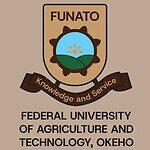ADUSTECH Post UTME / DE Form for 2025/2026 Admission
Aliko Dangote University of Science and Technology (ADUSTECH) has opened its 2025/2026 Post-UTME and Direct Entry screening for students applying to its undergraduate courses. This guide explains who can apply, how to register, and what documents you’ll need. Read on to avoid mistakes and meet the deadline.

So, the race to secure a university spot for the next session has kicked off again. If you picked Aliko Dangote University of Science and Technology (ADUSTECH), Wudil as your first choice in JAMB, you might want to pay close attention. The school just dropped the details for its 2025/2026 Post-UTME and Direct Entry screening.
The name might sound new to some folks, but this is the same old Kano University of Science and Technology (KUST), just with a fresh identity. Now, let’s walk through the gist — no stress, just the basics.
Who Can Apply?
First things first. This screening isn’t for everybody. Only candidates who chose ADUSTECH as their first choice in the 2025 UTME or Direct Entry can apply. You also need to have scored the minimum cut-off mark for your chosen course.
- B.Sc. (Hons) Computer Science – 180
- B.Sc. (Hons) Architecture – 170
- B. Eng. Civil – 170
- B.Sc. (Hons) Science Laboratory Technology – 170
- B. Eng. Electrical – 160
- B.Sc. (Hons) Microbiology – 160
- B.Eng. Mechanical – 150
- B.Sc. (Hons) Information Communication Technology – 150
- B.Sc. (Hons) Biochemistry – 150
- B.Sc. (Hons) Biology – 150
- B. Agriculture (Hons) Agricultural Economics and Extension – 150
- B. Agriculture (Hons) Animal Science – 150
- B. Agriculture (Hons) Crop Science – 150
- B. Agriculture (Hons) Soil Science – 150
- B. Tech. (Hons) Food Science Technology – 150
- B.Sc. (Hons) Fisheries & Aquaculture – 150
- B.Sc. (Hons) Forestry & Wildlife Management – 150
- B.Sc. (Hons) Statistics – 150
- B.Sc. (Hons) Mathematics – 150
- B.Sc. (Hons) Geography – 150
- B. Tech. Urban & Regional Planning – 150
- B.Sc. (Hons) Geology – 150
- B. Tech. Quantity Survey – 150
- B. Tech. Estate Management – 150
- B. Tech. Building Technology – 150
- B. Tech. Meteorology – 150
- B. Eng. Water Resources & Environmental Engineering – 150
- B. Eng. Mechatronics Engineering – 150
- B. Eng. Automotive Engineering – 150
- B. Eng. Agricultural Engineering – 150
- B.Sc. (Hons) Physics – 150
- B.Sc. (Hons) Chemistry – 150
- B.Sc. Ed. Agriculture – 150
- B.Sc. Ed. Biology – 150
- B.Sc. Ed. Chemistry – 150
- B.Sc. Ed. Geography – 150
- B.Sc. Ed. Mathematics – 150
- B.Sc. Ed. Physics – 150
- B.Sc. Library & Information Science – 150
- B.Sc. Ed. Human Kinetics – 150
- B.Sc. Ed. Health Education – 150
- B.Sc. Ed. Integrated Science – 150
- B.Sc. Ed. Computer Science – 150
- B. Tech. Building Technology Education – 150
- B. Tech. Electrical Electronics Education – 150
- B. Tech. Woodwork Technology Education – 150
- B. Tech. Metalwork Technology Education – 150
- B. Tech. Automobile Technology Education – 150
How to Apply
This part might feel like a small chore, but if you follow it closely, you’ll be done before your tea gets cold.
Step 1: JAMB First
You must have selected ADUSTECH as your first choice in JAMB. That’s the beginning of the whole thing.
Step 2: Visit the School Portal
Head over to the ADUSTECH screening portal. You’ll be asked to pay ₦2,000. It’s non-refundable.
Step 3: Login Details
Use your JAMB registration number. That’s both your username and your password. Easy.
Step 4: Create Your Invoice
After logging in, click on Payment Invoice to get your RRR code.
Step 5: Make Payment
Pay at any bank near you or use the online card payment option right there on the portal. Your choice.
Step 6: Confirm Payment
Once your payment goes through, return to the portal to confirm. Don’t just pay and forget.
Step 7: Upload Your Documents
Scan and upload the original copies of:
- Your O’Level result (WAEC, NECO, or NABTEB)
- Your JAMB slip
- If you’re a DE candidate, your additional qualification
Step 8: Fill the Form
Carefully fill in your details. No guesswork here. What you fill is what they’ll use.
Step 9: Submit and Print
Once done, hit Submit. Print your Acknowledgement Slip and the screening form.
Key Dates and Things to Keep in Mind
- Registration starts: Monday, 4 August 2025
- Deadline: Wednesday, 31 August 2025 (midnight sharp)
Make sure your email and phone number are working. The school will use those to reach you if needed.
Also, if you haven’t uploaded your O’Level results to the JAMB CAPS platform, run to the nearest CBT centre or JAMB office and fix that. No upload, no admission. Simple.
What Comes After?
After the screening, the school will compile the admission list. If your name makes the list, congrats! But don’t celebrate just yet — there’s still one final move.
You must accept your admission on the JAMB CAPS portal. No acceptance, no admission. That’s just how it works.
One Last Thing…
Time moves fast during admission season. Don’t wait till the last week to register. Save yourself the stress and avoid stories that touch. If you’re stuck or confused at any point, go to a cyber café with experience handling school forms. Don’t go and misplace your login details o.
And just like that, your ADUSTECH journey begins. Wishing you all the best, my gee. Go secure that future.
RECOMMENDED: List of Schools Whose Post UTME Forms are Out.
Share This Post: If this post helped you, share it with others! Use the buttons below to spread the word!
More Articles:
- Aliko Dangote University of Science and Technology (ADUSTECH) Resumption Date, Hostel Rules, and Student Guidelines for 2025/2026 Session
- Aliko Dangote University of Science and Technology (ADUSTECH) Postgraduate Admission Form for 2025/2026 Academic Session
- Aliko Dangote University of Science and Technology (ADUSTECH) Postgraduate Courses
- Aliko Dangote University Of Science and Technology (ADUSTECH) Part-Time Degree Programme Admission Form for 2025/2026 Session
- Akwa Ibom State University (AKSU) Opens Health Sciences Admission 2025/2026: Nursing UTME 290, Other Courses 265, Portal Opens 5 January 2026
- ASCETA Admission Form 2025/2026: Courses Available, Entry Requirements, Study Modes, Website and Contact Details
- Federal University of Agriculture and Technology, Okeho (FUNATO) Post UTME Form for 2025/2026 Undergraduate Admission
- Fortune International College of Nursing Sciences (FICONS) Post UTME Form for 2025/2026 ND and HND Nursing Admission