University of Ilorin, UNILORIN student email account activation procedure.
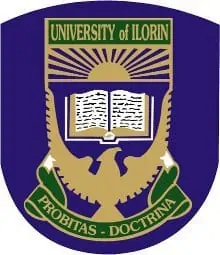
The management of the University of Ilorin (UNILORIN) has released the student email activation procedure.
UNILORIN Student Email Activation Procedure
1). Click on ‘Login – Student Here’ link on the Google Apps for Education Icon on the left side corner of the University of Ilorin website ( i.e. https://www.google.com/a/students.unilorin.edu.ng/servicelogin)
2). Username: as provided by student and the Unilorin students domain name e. g. Username@students.unilorin.edu.ng
3). Default Password (a.k.a. initial Password) for newly created student email: stdunilorin$2017
4). Accept the End User License Agreement (EULA), and click on Continue
5). Change your password ( 8 alpha-numeric characters minimum )
Students with complaint should click on the ‘Unilorin Google Apps Self Help Portal, or call on these phone numbers for support ( 08038366315, 08066219959)