Check Your JAMB Admission Status Free & Easy Guide!
Are you eagerly anticipating your JAMB admission status for 2024 and wondering how to check it? Look no further! The Joint Admission and Matriculation Board (JAMB) has revolutionised the admission process by activating their portal, allowing candidates to seamlessly confirm their admission status. This service, remarkably, is completely free of charge.
The JAMB Admission Status portal is more than just a tool; it's a gateway to your future in higher education. Whether your admission is confirmed, in progress, or still pending, understanding what these statuses mean is crucial. With step-by-step guides on how to navigate the portal and tips on what to do next, this comprehensive post is designed to guide you through every scenario. Are you ready to take the next step in your academic career? Let's dive into the world of JAMB admission status and unlock the doors to your future.

You’re probably seeking information on how to check your JAMB admission status, especially if you’ve applied through Direct Entry or UTME for the year 2024 or prior years. The Joint Admission and Matriculation Board (JAMB) has made this process straightforward and accessible. The most appealing aspect? It’s free to check your admission status on the JAMB portal!
In some instances, tertiary institutions may delay releasing their admission lists. In such situations, the JAMB Admission Status Checking Portal becomes a crucial tool for applicants to verify their admission status.
| JAMB Portal | Free access for checking admission status |
| Find Status | For Direct Entry/UTME candidates, 2024 & previous years |
| Need an Account? | Mandatory for candidates from 2016 and earlier |
| 5 Simple Steps | Easy process to check status on the portal |
| Possible Outcomes | Congrats, Admission in Progress, Not Admitted |
| ✅ Post-Admission | Accept/Reject offer, print documents, course change |
| ❓ ‘Not Yet Admitted’ | Verify O’level results, check program transfer |
| Awaiting Results | Upload O’Level/A’level results for admission processing |
Step-by-Step Guide to Checking Your JAMB Admission Status
Firstly, if you haven’t registered with JAMB (applicable to candidates from 2016 and earlier), you’ll need to create an account. This is a fundamental step in accessing your admission status. RECOMMENDED: How to Create a JAMB Account.
If you already have a JAMB profile, jump to the five (5) simple steps outlined below on how to check your admission status on the JAMB Admission List portal:
- STEP 1: Go to the Joint Admission and Matriculation Board (JAMB) E-facility portal – portal.jamb.gov.ng/efacility.
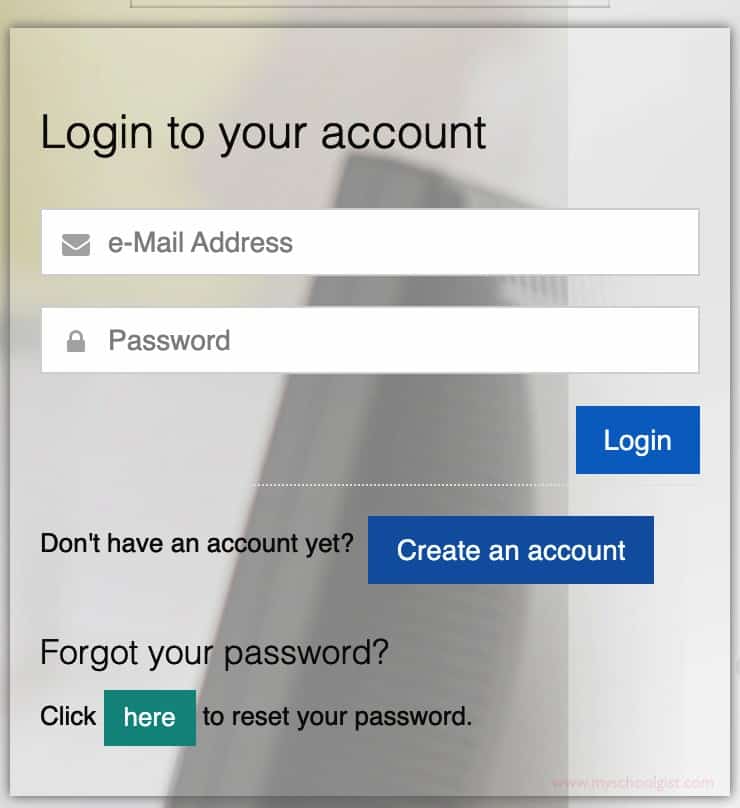
- STEP 2: Log in to your Jamb profile with your username and password.
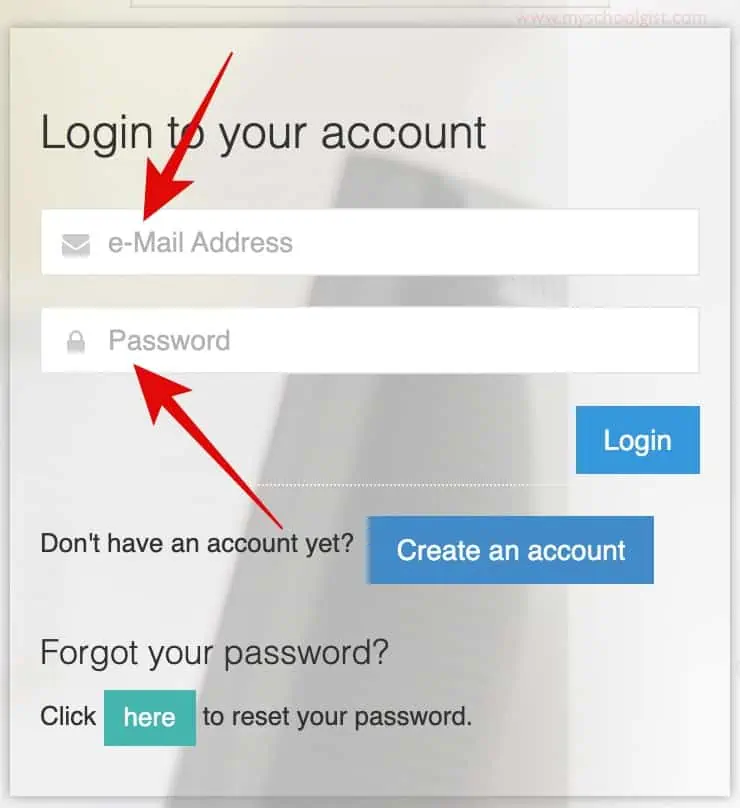
- STEP 3: After a successful login, scroll down, then locate and click the ‘Check Admission Status’ tab.
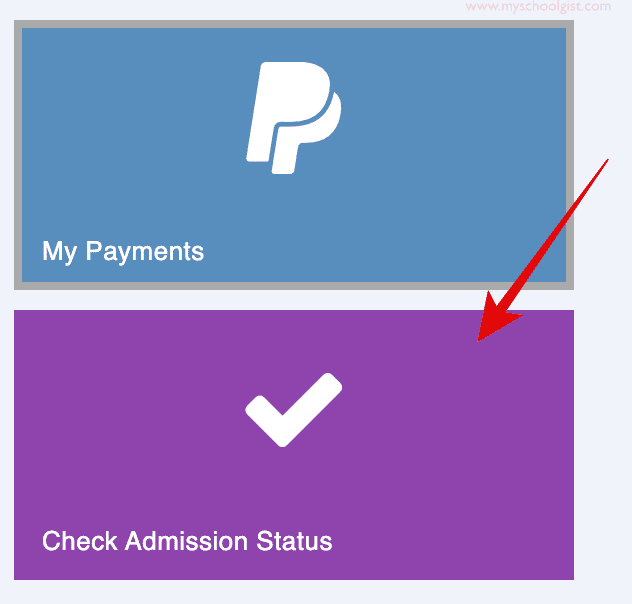
- STEP 4: Select your Exam year and supply your registration number in the required columns.
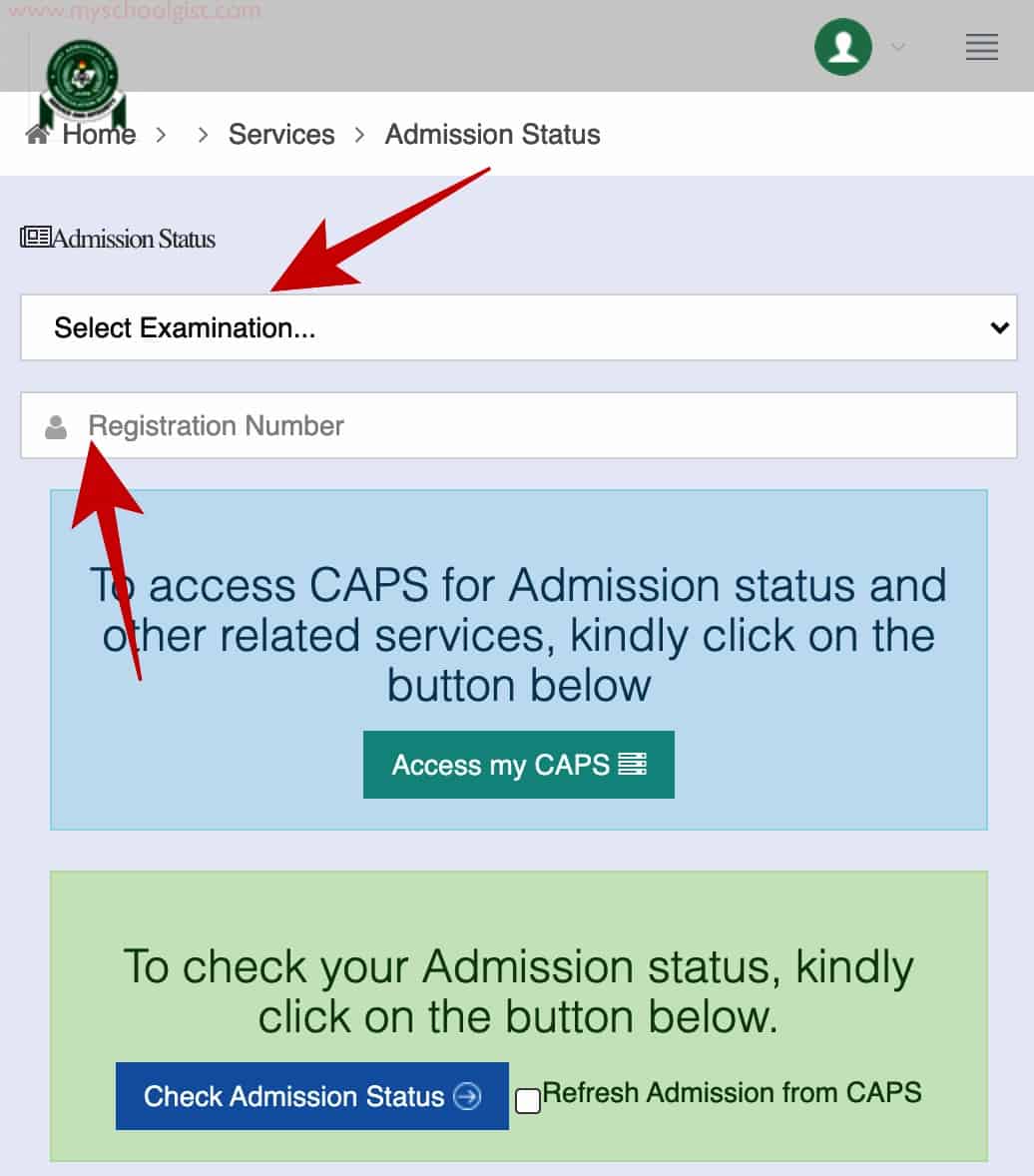
- STEP 5: Finally, click the ‘Check Admission Status’ button to access your JAMB admission status or click on ‘Access my CAPS‘ to access CAPS for Admission status and other related services.
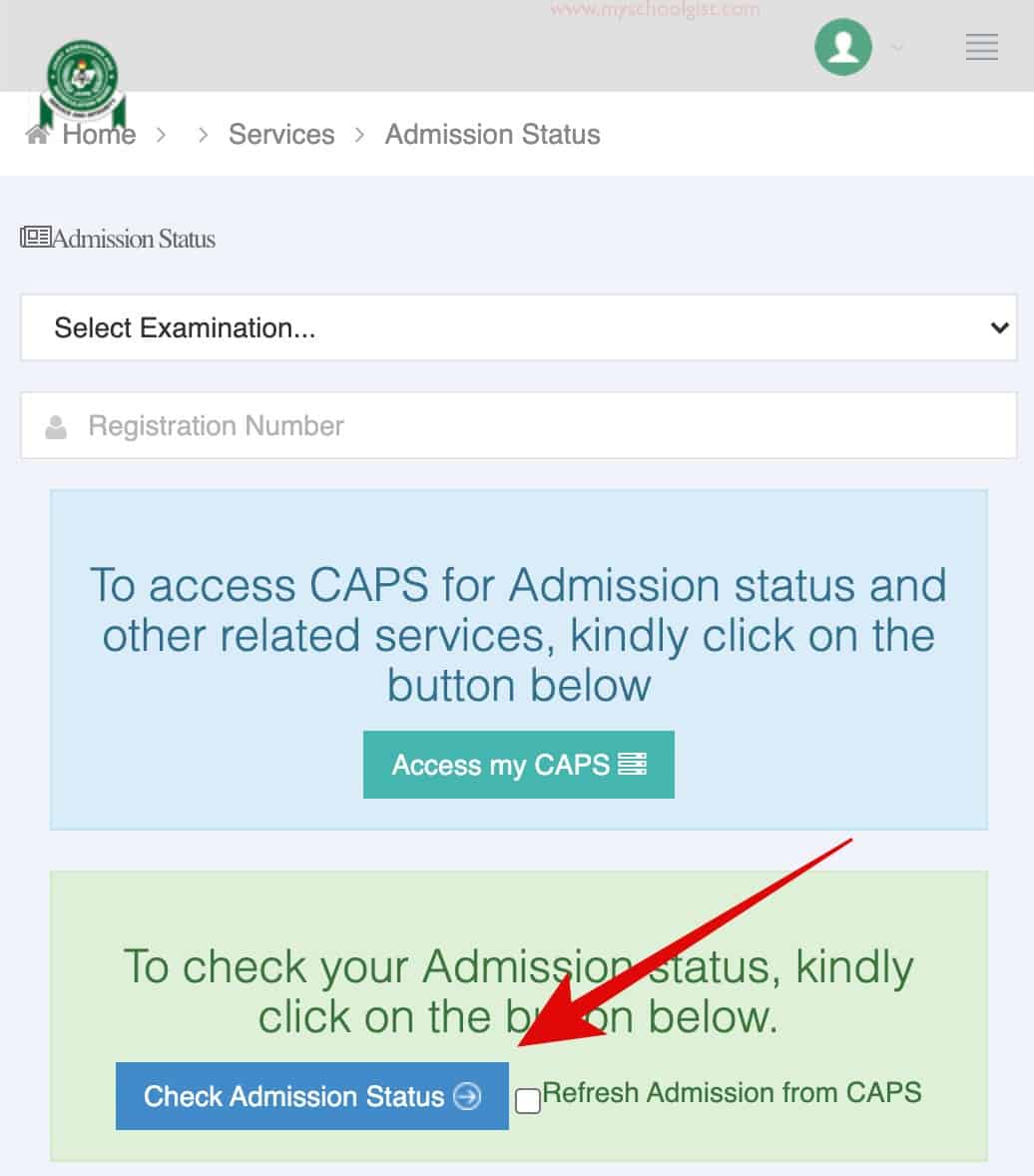
Understanding JAMB’s Responses
- Congratulations: If you receive a “CONGRATULATIONS YOU HAVE BEEN OFFERED PROVISIONAL ADMISSION” message, you can proceed to accept or reject the offer.
- Admission in Progress: This means you have been recommended for admission and only undergoing processing. With admission in progress, consider yourself admitted. Just keep checking back and see the notification change to congratulations; you have been admitted.
- Not Admitted: This status indicates that you have not been considered for admission yet. Regular checks are recommended.
Next Step for Candidates Admitted on the JAMB Portal
Successfully admitted candidates are advised to:
- Login to their JAMB Central Admission Processing System (CAPS) and ACCEPT or REJECT their admission.
Recommended: How to Reject/Accept Your Admission on JAMB CAPS. - Print their JAMB admission letter after accepting the admission. This will be needed during clearance and registration.
- Print their original JAMB result slip (this comes with passport photography affixed to it).
- Apply for a change of course on the JAMB Portal in case they are offered courses different from the ones they initially applied for.
What to do if Your JAMB Admission Status shows ‘Not Yet Admitted’
Not Yet admitted? If yes, please take note of the following:
Login into JAMB CAPS to verify your O’level result upload.
It’s important to verify whether your O’level result has been uploaded on the JAMB portal or not, as failure to upload your O’level result can affect your JAMB admission status.
- Log in to your JAMB profile (https://www.jamb.org.ng/efacility_/)
- Click on ‘Check Admission Status,
- Click on ‘Access my CAPS’
- Click on ‘My O’level’ to confirm if your O’level is uploaded. If not, visit any nearby accredited JAMB CBT centre to upload your O’level result. Admission cannot be processed for candidates whose O’level status in CAPS indicates ‘Awaiting Result’.
Check if you have been recommended for transfer to another program.
Based on the JAMB CAPS implementation policy, institutions have the right to consider some candidates for transfer from the choice programme to another programme because of UTME and O’level combinations.
Candidates are expected to monitor their admission by following the instructions a-c above, then click the ‘Transfer Approval’ link to know if they are recommended for transfer to another program. You are required to either accept or reject this transfer consideration. If you accept, your first-choice institution will be able to admit you to the new program. If you reject, you will remain in your preferred Course / Program. Therefore, the program transfer will not be effected.
You applied for the JAMB UTME with awaiting results.
Candidates who used ‘awaiting result’ during their registration are to upload their O’Level result on the JAMB portal so that their institution of choice will process their admission. To avoid disqualification, direct-entry candidates, including JUPEB students, should also upload their A’level and O’level results. This is to enable the screening officers to determine their qualifications for admission. Recommended: How to Upload O’Level Result on JAMB Portal / Profile.
Conclusion
Navigating the JAMB Admission Status portal can be straightforward if you follow these steps. Remember, it’s essential to regularly check the portal for updates and take necessary actions based on your admission status. Good luck!
Similar Posts:
- JAMB Result Slip
- Joint Admissions and Matriculation Board (JAMB) Result
- Nigeria’s Most Sought-After Universities
- Joint Admissions and Matriculation Board (JAMB) Cut-Off Marks
- Joint Admissions and Matriculation Board (JAMB) UTME Top Scorers
- Minister Allows JAMB, Schools to Admit Students Starting at 16
- JAMB Cancels Aptitude Test for Direct Entry
- JAMB Exposes 86 Universities for Illegal Admissions
