How to Link NIN to Ecobank Account: A Step-by-Step Guide
Updated on · By Olusegun · Leave a Comment
Are you wondering how to effortlessly link your National Identification Number (NIN) to your Ecobank account, in compliance with the Central Bank of Nigeria's (CBN) latest directives? Look no further! This guide is your go-to resource for navigating through the process smoothly, ensuring you're up-to-date with regulatory requirements and enhancing your banking experience. Let's dive into the straightforward steps to secure your financial transactions and keep your account in good standing.
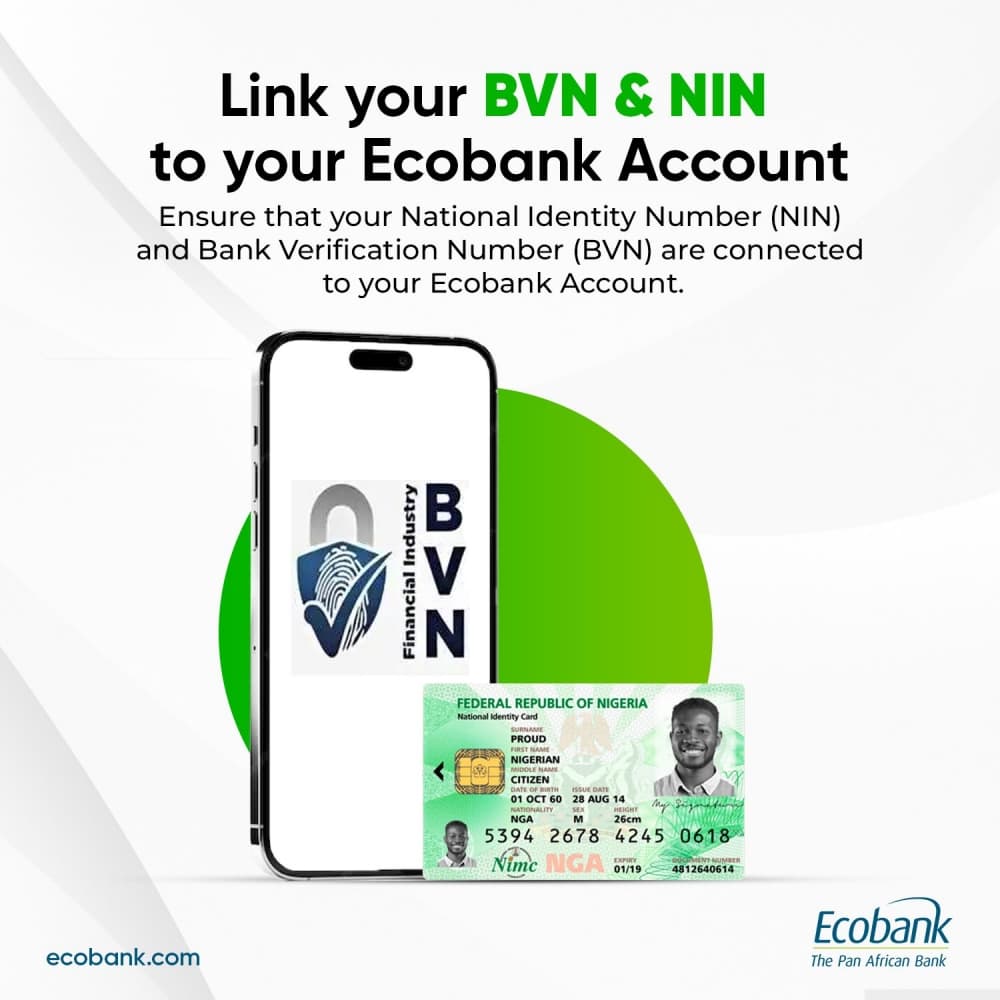
Ecobank, aligning with the Central Bank of Nigeria’s (CBN) regulatory mandates, has embarked on a significant initiative to integrate customers’ National Identification Numbers (NIN) with their bank accounts. This pivotal move not only adheres to regulatory prerequisites but also significantly bolsters security measures, promising a streamlined and secure banking experience for all Ecobank patrons. If you’re navigating the intricacies of linking your NIN to your Ecobank account, this detailed guide is tailored to demystify the process, ensuring clarity and ease for every step of the way.
| 🏦 Bank Name | Ecobank |
| 🌐 Portal Link | https://customerupdate.ecobank.com/ciu/login |
| 📝 Requirement | Account Details |
| 🔒 Security | OTP Verification |
| 📄 Document Upload | NIN Document |
| 📲 Update Type | Statutory ID/Identification Update |
| ✅ Compliance | CBN Regulatory Directives |
Understanding the Imperative of Linking NIN to Bank Accounts
In the landscape of Nigerian banking, the directive to link National Identification Numbers with bank accounts is a stride towards enhanced security and regulatory compliance. This initiative, rooted in the directives from the Central Bank of Nigeria, aims to fortify the banking sector against fraudulent activities and ensure a more transparent financial system. For customers, this translates into a banking experience that is not only smoother but also significantly safer.
Step-by-Step Guide to Linking Your NIN to Your Ecobank Account
Step 1: Access the Ecobank Customer Update Portal
Initiate the process by navigating to the Ecobank customer update portal. The URL you’re looking for is https://customerupdate.ecobank.com/ciu/login. This dedicated portal is your starting point for updating personal details, including your National Identification Number.
Step 2: Enter Your Account Details
Upon reaching the portal, you’ll be prompted to enter specific account details. This step is crucial for verifying your identity and ensuring that the NIN linkage is applied to the correct account.
Step 3: Agree to Terms and Conditions
As with any banking procedure, you’ll encounter a set of terms and conditions. Take a moment to read through these carefully. Acknowledging these terms is mandatory for proceeding with the NIN linkage.
Step 4: Await the OTP
Once you’ve agreed to the terms and conditions, the system will generate a One-Time Password (OTP), which will be sent to your registered email address. This OTP is a security measure to verify your identity.
Step 5: Input the OTP
With the OTP received, return to the portal and enter this code. This action moves you forward in the process, closer to linking your NIN to your account.
Step 6: Select Statutory ID Update
Within the portal, you’ll find an option for a statutory ID or identification update. Selecting this option allows you to specifically update your National Identification Number, which is the focal point of this guide.
Step 7: Upload Your NIN Document
The next step involves uploading a scanned copy of your NIN document. This document serves as proof of your identification and is essential for the linkage process.
Step 8: Confirm and Submit
Finally, review all the details you’ve entered and confirm your acceptance. Submit the form to complete the process of linking your NIN to your Ecobank account.
In Conclusion
Linking your National Identification Number to your Ecobank account is a straightforward process designed to align with regulatory directives and enhance your banking security. By following the detailed steps outlined above, you can ensure compliance and enjoy a seamless banking experience. Ecobank remains committed to providing secure and efficient banking solutions, and this initiative is a testament to their dedication to customer safety and regulatory adherence.
Remember, maintaining the security of your banking experience is paramount, and by linking your NIN to your account, you’re taking a significant step towards safeguarding your financial transactions. Should you encounter any challenges during this process, Ecobank’s customer service team is readily available to assist you. Embrace this necessary step and contribute towards a more secure banking environment in Nigeria.
Similar Posts: