Quick and Easy NIN Integration with Your UBA Account
Are you looking for a fuss-free way to link your National Identification Number (NIN) to your United Bank for Africa (UBA) account, in line with the Central Bank of Nigeria's (CBN) guidelines? You're in the right place! This guide offers a simple, step-by-step approach to help you comply with these directives, enhancing your banking experience with UBA. Let's walk through the straightforward process together, ensuring your account's security and compliance.
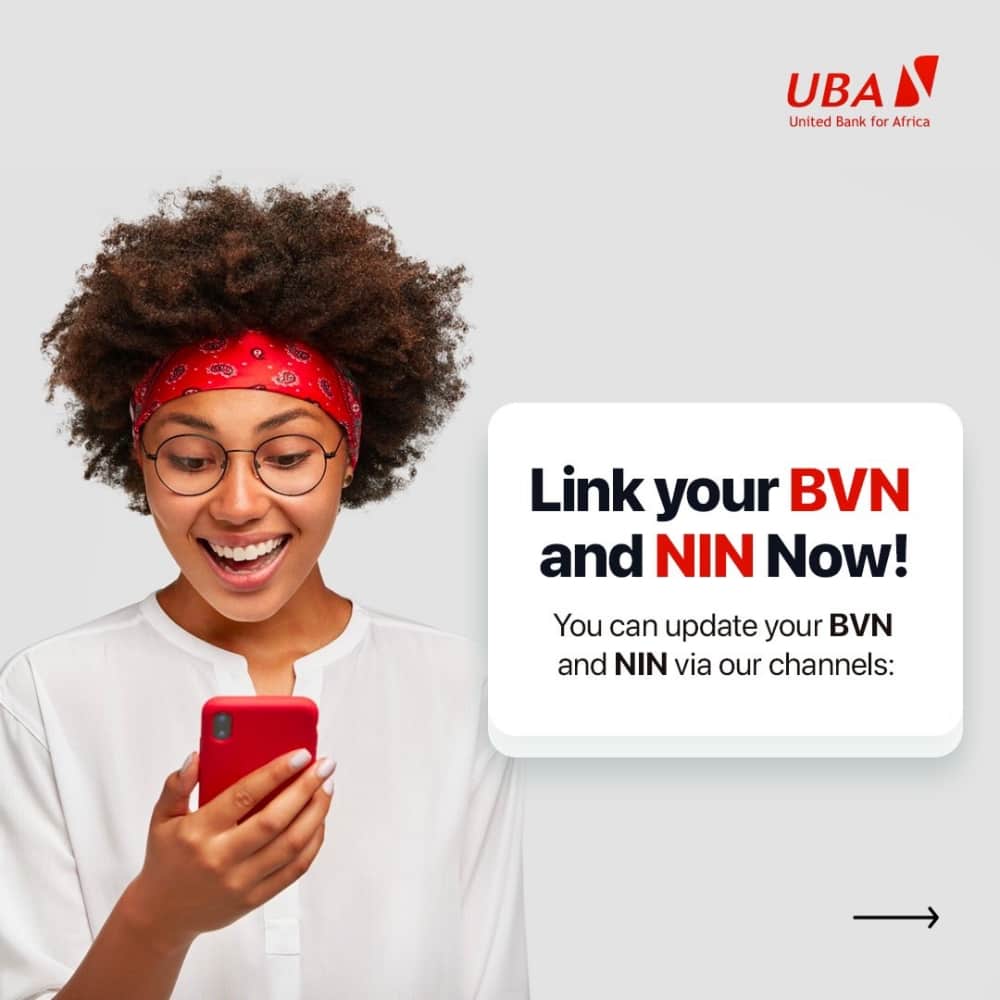
United Bank for Africa (UBA), in alignment with the Central Bank of Nigeria’s (CBN) regulatory directives, has taken significant strides to ensure that the process of linking customers’ National Identification Numbers (NIN) to their bank accounts is as smooth and hassle-free as possible. This initiative is not only crucial for meeting regulatory requirements but also plays a pivotal role in enhancing the security of banking operations, ultimately leading to a more streamlined banking experience for UBA customers. If you’re looking to link your NIN to your UBA account but are unsure where to start, this comprehensive guide is designed to walk you through each step of the process with ease and clarity.
| Bank Name | United Bank for Africa (UBA) |
| Portal Link | UBA NIN Self-Service Portal |
| Virtual Assistant | Leo |
| Messaging Platforms | Facebook, WhatsApp, Instagram, Apple Messages |
| Requirement | NIN Update |
| Compliance | CBN Directives |
| ✅ Security | Enhanced |
| Process | Simple & Straightforward |
On this page
Understanding the Importance of NIN Linkage
The integration of the National Identification Number with your bank account is a mandate set by the Central Bank of Nigeria, aimed at bolstering the security measures within the banking sector and ensuring compliance with regulatory standards. This move is instrumental in curbing fraudulent activities and promoting a safer banking environment for all.
Step-by-Step Guide to Linking Your NIN to Your UBA Account
Option 1: Using the UBA Self-Service Portal
Step 1: Access the Portal
Kickstart the process by visiting the UBA self-service portal dedicated to NIN linkage. The direct link to this portal is https://selfservice.ubagroup.com/NINLinking. This platform has been specially developed to facilitate a straightforward linkage process.
Step 2: Follow the Instructions
Once you’re on the portal, the system will guide you through a series of steps. These instructions are designed to ensure that your NIN is linked to your UBA account accurately and securely.
Option 2: Engaging with Leo, UBA’s Virtual Assistant
Step 1: Initiate a Conversation with Leo
If you prefer a more interactive approach, UBA’s virtual assistant, Leo, is at your service. Start by sending a simple “Hi” message to Leo through any of UBA’s official messaging platforms, including Facebook, WhatsApp, Instagram, and Apple Messages.
Step 2: Select NIN Updates
Leo will present you with various options during your conversation. Select the option for NIN updates, and follow the prompts provided. This innovative method allows for a personalised and user-friendly experience while ensuring your NIN is linked to your account.
Why This Matters
Linking your NIN to your UBA account is more than just a regulatory formality; it’s a step towards enhancing the integrity and security of your financial transactions. By complying with this requirement, you contribute to the creation of a more secure banking ecosystem in Nigeria, safeguarding your account from potential threats and fraudulent activities.
In Conclusion
Whether you choose the direct route through the UBA self-service portal or engage with the friendly virtual assistant Leo, linking your NIN to your United Bank for Africa account has never been easier. By following this guide, you can ensure that you remain compliant with the Central Bank of Nigeria’s regulations while enjoying a secure and seamless banking experience. UBA is committed to providing its customers with innovative solutions and support, making banking more accessible, secure, and convenient for everyone.
On a similar note...
- How to Check NIN
- Link Your National Identification Number (NIN) to Your Access Bank
- How to Link your NIN to Sim
- Unblock Your MTN Line: Resolve NIN-Related Blocks
- How to Change or Correct Your NIN Details
- Link Your National Identification Number (NIN) to Your FCMB Account
- Link Your National Identification Number (NIN) to Your Zenith Bank Account
- Link Your National Identification Number (NIN) to Your Ecobank Account