National Examinations Council (NECO) 'No CA3' Issue: A Guide for SSCE Students
Have you ever pondered the meaning of 'No CA3' when checking NECO results? Why do some students face this issue? What's the mystery behind this enigmatic term? Delve in, as the we unveil the curtain on this very subject.
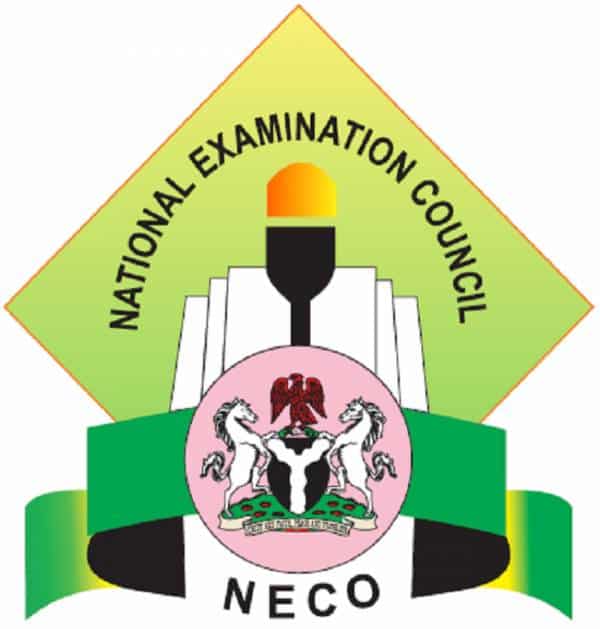
The National Examinations Council (NECO) recently shed light on a prevalent issue students face when attempting to check their 2024 SSCE results: the ‘No CA3’ message. This post serves as a comprehensive guide, explaining the significance of this message and the necessary steps to rectify it.
| Information | Details |
|---|---|
| NECO’s Announcement | Clarification on ‘No CA3’ for 2024 SSCE results. |
| Meaning of CA3 | Continuous Assessment for students in their third year. |
| ❌ ‘No CA3’ Signifies | Schools failed to upload students’ continuous assessment 3 to NECO’s database. |
| Action Required | Visit the exam centre and pay Twenty Thousand Naira for late submission. |
| Penalty for Schools | 25,000 Naira for centres not sending CA3 within stipulated period. |
| ️ Payment Steps | Log into SSCE account, choose payment method, select CA3 option, pay via Remitta. |
| Solution | After payment, centres can upload missing CA3 details. |
| Students’ Role | Candidates can’t resolve directly; they must contact their schools for action. |
On this page
What is the NECO ‘No CA3’ Dilemma?
The term ‘No CA 3’ has caused a considerable amount of confusion and concern amongst candidates who sat for the 2024 June/July SSCE. Many have found themselves perplexed upon encountering this term while checking their results on the official NECO results platform. To demystify this, NECO took to its official Twitter platform to clarify the situation.
Decoding ‘No CA3’
CA3, in essence, stands for Continuous Assessment for third-year students. When a student comes across the ‘No CA 3’ notification, it signifies a particular issue: the student’s school failed to upload the Continuous Assessment 3 data onto NECO’s database. As a consequence of this oversight, the results for affected candidates will remain withheld.
How does one address this? The first step would be to visit the exam centre where the student took the examination. However, there’s a financial aspect to consider: a fee of Twenty Thousand Naira is levied for late submissions, which must be deposited into the official NECO TSA ACCOUNT.
Procedure for Schools to Rectify Late CA3 Submissions
In the unfortunate scenario where a school neglects to submit the CA3 within the designated timeframe, there is a punitive measure. The school centre is slapped with a penalty of 25,000 Naira. Before the CA3 data can be uploaded, this fine must be settled online from the centre’s dedicated account.
Steps for Remitting the Late CA3 Payment:
- Navigate to the SSCE internal portal and input your unique credentials.
- From the dashboard, opt for either the ‘Make Payment’ feature or the ‘Payment’ option on the side panel.
- Proceed by selecting the ‘CA 3’ alternative, followed by the ‘Submit’ action.
- You will then be directed to the Remitta webpage to finalise your transaction.
- Post successful payment, schools can initiate the CA3 upload. This involves launching the offline tool and inputting each candidate’s CA3 that had previously been omitted.
In Summary
It’s pivotal to note that individual candidates are powerless in rectifying the ‘No CA 3’ glitch themselves. The onus is squarely on the educational institutions. Candidates, therefore, should liaise with their respective schools to undertake the necessary steps as delineated by NECO.