College of Education Waka-Biu Registration Procedure 2022/2023
By Olusegun Fapohunda Updated on
The registration procedure for all the new and returning students of the College of Education, Waka-Biu (COEWAKABIU), for the 2022/2023 academic session.
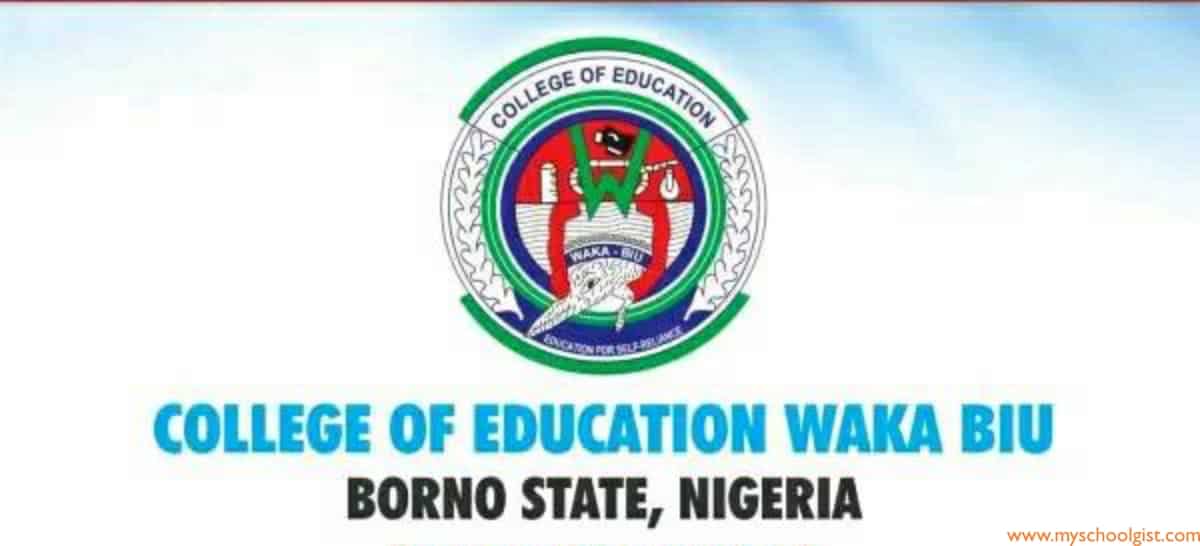
This is to advise the general public, particularly new and returning students at the College of Education Waka-Biu, that the Management has approved the start of registration for new and returning students for the 2022/2023 academic session; the registration method is outlined below.
College of Education Waka-Biu Registration Procedure
New Students;
- Collect your Admission Letter from the Admission Office
- Get ID Number from you Level Registration Officer
- Go to ICT and get a Bio Data Form
- Fill the fom as appropriate and return to the ICT to be uploaded
- Visit www.portal.cowakabiu.edu.ng
- Login with your ID Number as Username and Password
- Make Payment and go to Bursary Department for Payment Verification
- Go back to the ICT to obtain your Course Registration Pin
- Login to the portal and click on Course Registration
- Enter the PIN and register your courses as appropriate
- Print the registration slip including Bio Data (Preferably Colored)
- Go to your Departments for Signing
- Make 3 copies of the Signed Fom and Submit to your respective Departments
- Submit one copy to your Level Registration Officer
Returning Student:
- Go to ICT and get a Bio Data Fom
- Fill the form as appropriate and return to the ICT to be Uploaded
- Visit www.portal.coewakabiu.edu.ng
- Login with your ID Number as Username and Password
- Make Payment and go to Bursary Department for Payment Verification
- Go back to the ICT to obtain your Course Registration Pin
- Login to the portal and click on Course Registration
- Enter the PIN and register your courses as Appropriate
- Print the registration slip including Bio Data (Preferably Colored)
- Go to your Departments for Signing
- Make 3 copies of the Signed Fom and Submit one copy each to your respective Departments
- Submit one copy to your Level Registration Officer:
On a similar note...
- Kogi State College of Education (KSCOE) Ankpa 42nd Orientation & Matriculation
- FUE Zaria Affiliated with UDUSOK Screening Exercise for Newly Admitted Students 2024/2025
- Aminu Saleh College of Education, Azare (ASCOEA) Registration Period for 1st Semester 2024/2025
- FCE (Technical) Gombe NCE Weekend Admission Form 2024/2025
- FCET Gombe Pre-NCE Admission Form 2024/2025
- Federal College of Education (Technical) Gombe PDE Admission Form
- Osan-Ekiti College of Education Admission Form 2024/2025
- Federal College of Education, Ilawe-Ekiti Admission Form 2024/2025