Register for the NIMC Mobile App: A Step-by-Step Guide
Are you keen to embrace the digital revolution in Nigeria with the NIMC Mobile App, but not sure how to get started? Have you heard about the myriad of features this app offers, like secure ID show, QR code scanning, and single sign-on authentication, and wondered how they can simplify your life? Discover the seamless process of registering for the NIMC Mobile App and unlock the door to a more secure and convenient digital identity management.
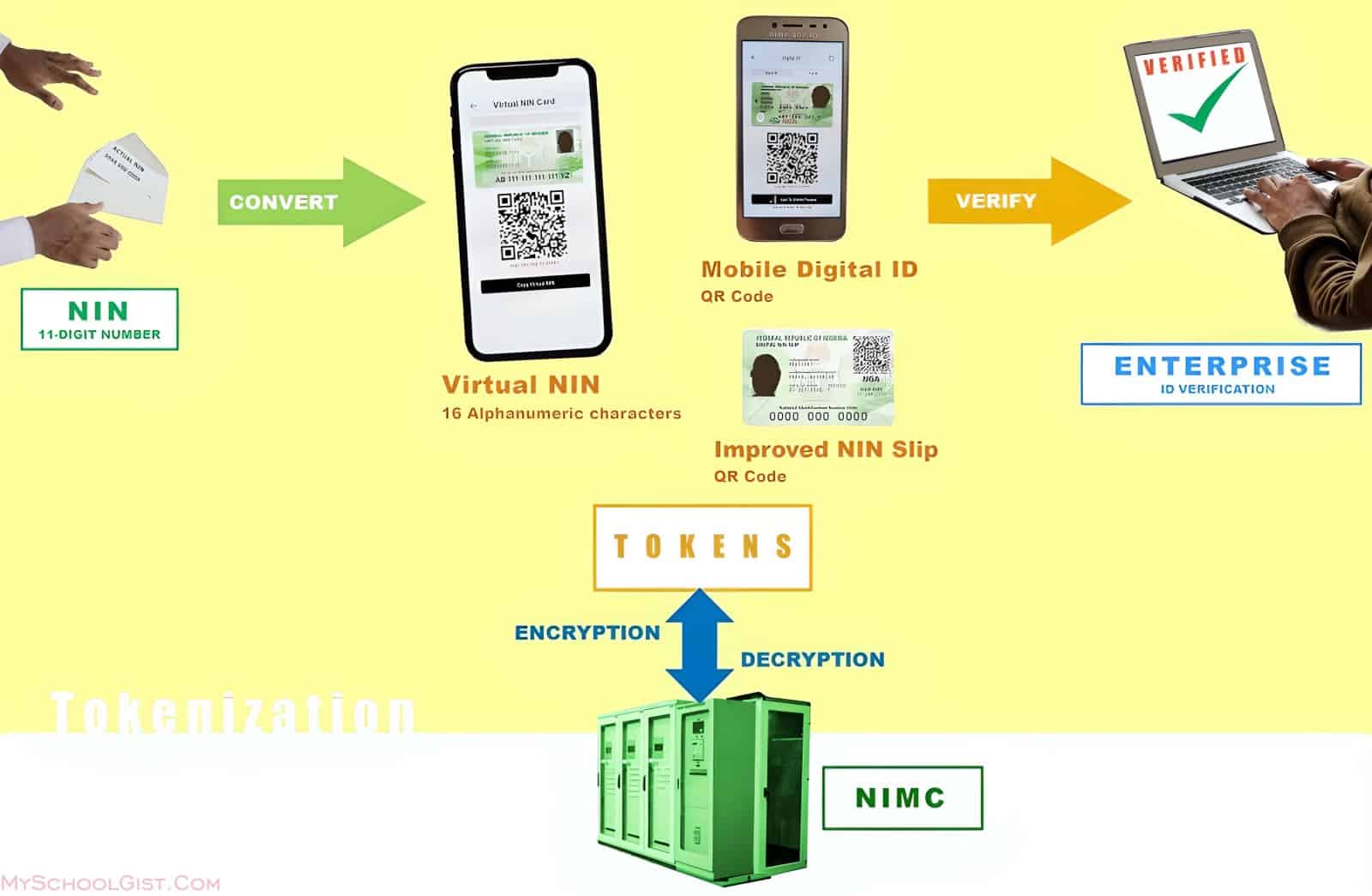
Are you looking to simplify your life in Nigeria with the NIMC mobile app? If so, you’re in the right place. The NIMC mobile app, introduced by the National Identity Management Commission, is a digital gateway to managing your identity in Nigeria. With this app, confirming your identity is just a tap away, liberating you from the need to carry your NIN slip everywhere.
| App Overview | Digital identity management with NIMC Mobile App. |
| Features | ID display, QR scanning, verification history. |
| Link Numbers | View and manage linked mobile numbers. |
| Other IDs | Link other identity forms to NIN. |
| Dependents | Manage dependents under 16. |
| Secure Sign-On | Single sign-on for government portals. |
| App Download | Available for Android and iOS. |
| Registration Steps | Steps to register on the app. |
Table of contents
Discover the Robust Features of the NIMC Mobile App
The NIMC mobile app comes packed with a suite of features:
- Show Your ID: This feature presents a visual representation of your National Identity card, complete with a QR code for verification.
- Scan an ID: Verify other registered Nigerians’ identities, a handy tool for employment verification or other identity checks.
- View Linked Mobile Phone Numbers: See and manage the phone numbers linked to your NIN, enhancing your security.
- Verification History: Track who has verified your identity.
- Single Sign-On Authentication: Securely access Federal Government portals with a one-time pin.
- Dependents List: Manage the registrations of dependents under 16 years old.
- Link Other Forms of Identity: Consolidate various Nigerian identity documents into one harmonised database.
Embarking on the NIMC Mobile App Registration Journey
Ready to get started with the NIMC mobile app? Here’s how:
- Download the App:
- Android Users: Download here
- iOS Users: Download here
- Open and Skip Intro: Launch the app and tap ‘skip’.
- Enter Your NIN: Click ‘Next’. If you’ve forgotten your NIN, dial *346# to retrieve it.
- Accept Terms and Conditions: Click the “I Agree” button.
- Verify Your Phone Number: Ensure it’s the number used during NIN registration. If not, update it at a NIMC enrolment centre.
- Receive and Enter OTP: This will be sent to your registered phone number.
- Connect to NIMC Server: Wait for the app to generate encryption keys.
- Set a Six-Digit Pin: This pin secures your app access.
Congratulations, you’re now registered on the NIMC mobile app!
In Conclusion
Embracing the digital age in Nigeria has never been easier. With the NIMC mobile app, you hold the key to seamless identity management. Register today and experience the simplicity and security it brings to your daily life. Remember, your identity is your gateway to the future. Secure it with the NIMC mobile app.
On a similar note...
- How to Generate a VNIN (Virtual NIN)
- How to Print Your NIN Slip Online
- How to Check NIN
- How to Link your NIN to Sim
- Link Your BVN and NIN to Your GTBank Account
- How to Link Your NIN and BVN to Your Bank Account
- Link Your BVN and NIN to Your First Bank Account Online
- Link Your National Identification Number (NIN) to Your Access Bank